No fuss media sharing!
← View all blog postsAugust 16, 2019 • 1 min read
We recently added a feature to our direct uploads that enables users to upload posts directly through Slidesome, without having to create an account or sign in. This is perfect for events where you want guests to be able to upload posts to your slideshow without any fuss!
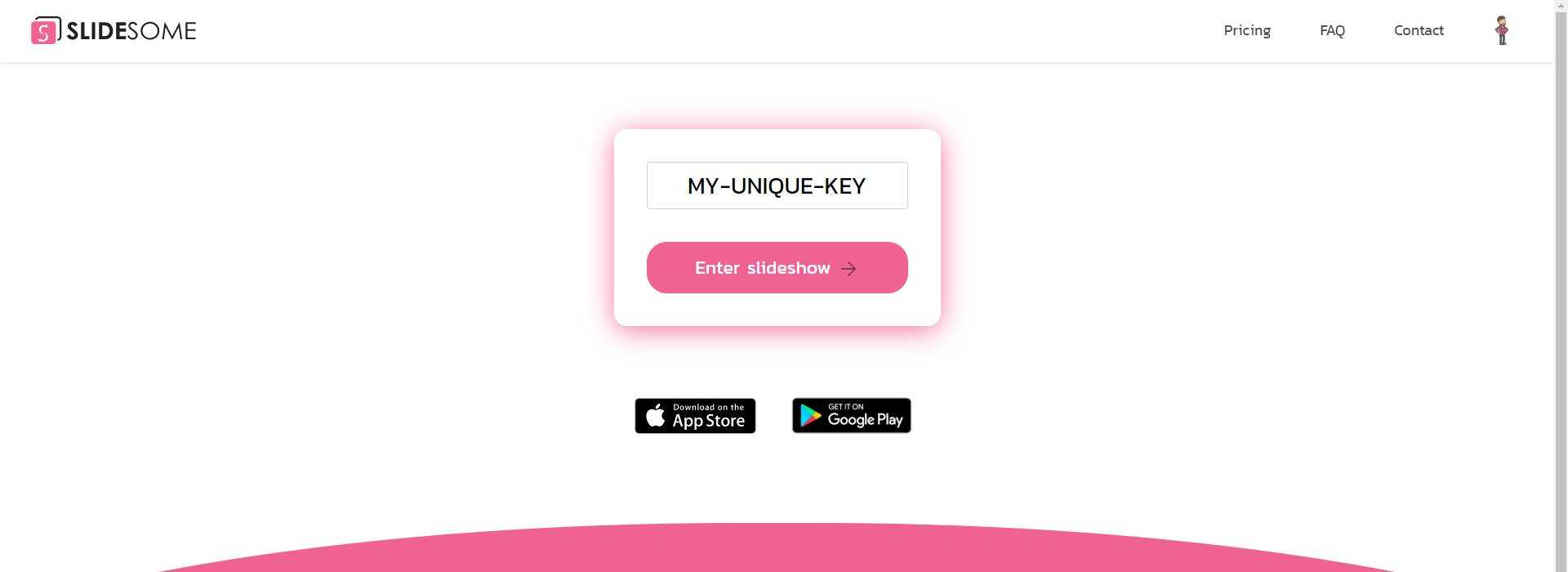
All you need to do is give your guests the unique key to your slideshow. They can then go to https://slidesome.is, enter the key and start posting to your slideshow. Additionally you can use the URL https://slidesome.is/unique_key as a shortcut, that way your guests don’t have to enter the key.
We have also released an app to the App Store and Google Play. Learn more.
If you want to embed the upload page to your own website, then you can supply the embed parameter. For example: https:/slidesome.is/unique_key?embed=1
To activate this feature you follow a few simple steps after creating a new slideshow:
- Click the Enable button under Allow users to add posts directly to the slideshow on the Feeds page.
- Enter a unique key for the slideshow.
- Select between a Google Drive folder or Google Photos album on any of your Google accounts for the uploaded media.
- Tick the “Allow people to add posts without having to sign in” box if you want to allow users to skip the sign in step.
Don’t worry! :) You will be guided through these steps after you create a new slideshow and tick the Enable button.
Visit https://slidesome.com today to create your free slideshow!