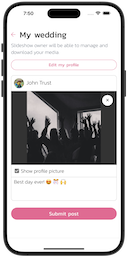Direct Upload
Send posts directly to your slideshow
The Direct upload feature gives your users the ability to submit posts directly to your slideshow!
Enhance your users' experience by empowering them to effortlessly contribute posts directly to your slideshow! This feature is particularly valuable for intimate events, enabling you to capture precious moments without the need for social media sharing.
How do I get started?
First create a slideshow, then you have to enable Direct Upload on the Feeds page. You simply have to set a unique key and specify where to store the media.
How do I share the link to my audience?
There are several methods to share the Direct Upload link to your audience:
- Directly access our website at https://slidesome.com/enter/ or https://slideshow.is/ and enter the slideshow key.
- Simplify access with a QR code, which can be scanned with any mobile device. The QR code links to https://slidesome.com/enter/key which works like a shortcut to avoid having to enter the key manually. The QR code can be downloaded after enabling Direct Upload on the Feeds page.
You can check the Pricing page to see how many direct uploads are allowed. The free Basic plan allows up to 10 direct uploads to try everything out.
Where is the media stored?
We upload the media directly to Slidesome or Google Photos album that the slideshow owner has selected when enabling Direct Upload.
You own all the posts that are directly uploaded, since they are uploaded to Slidesome or Google Photos.
Your feedback is always welcome, please let us know if you have any questions or comments about the Slidsome Direct Upload feature.